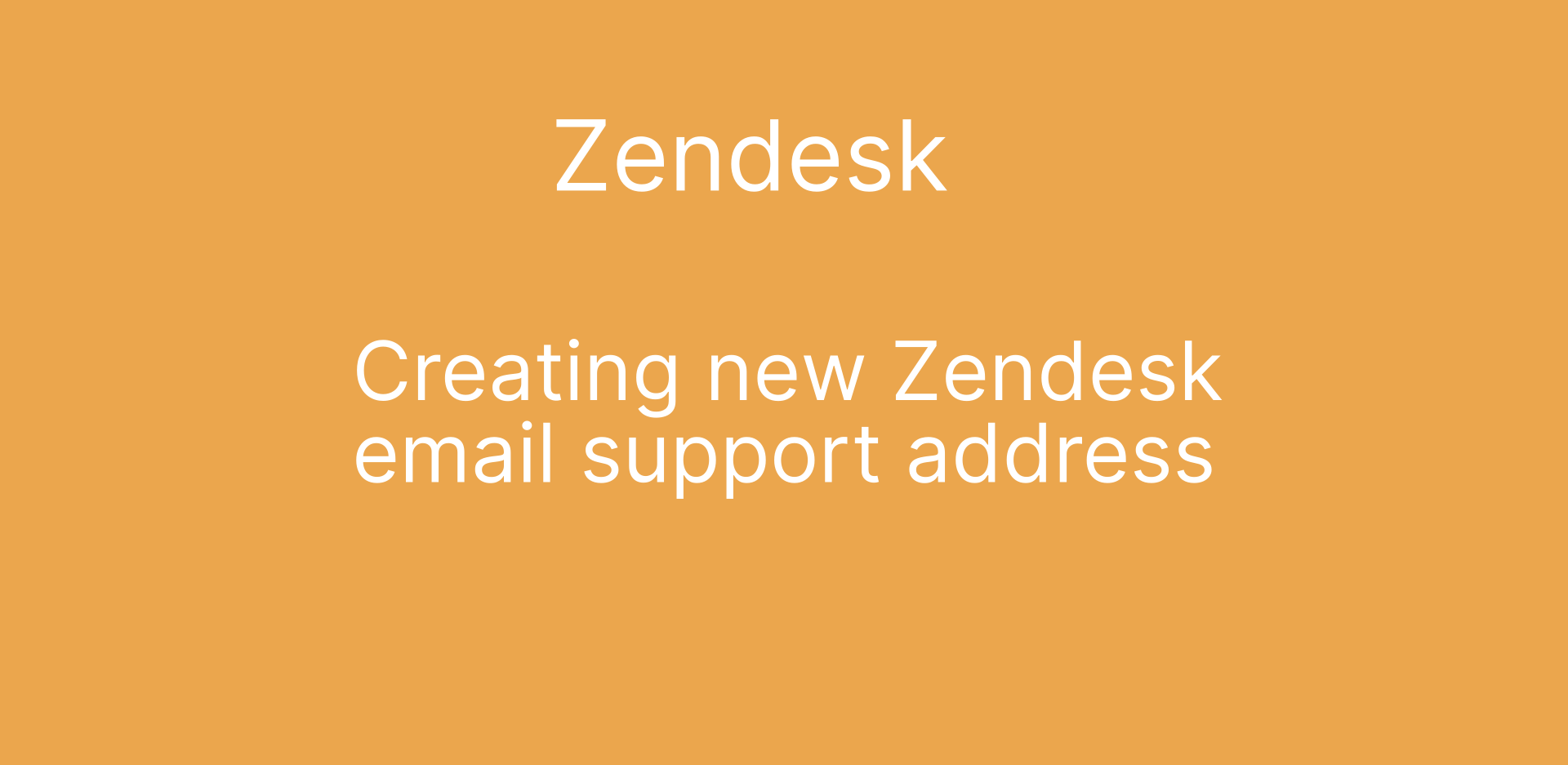Zendesk - Creating new Zendesk email support address
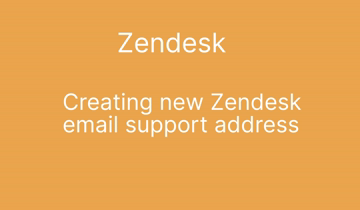
T
Tulsimorton1
Dec 22 2022
12
Zendesk supports an unlimited number of email addresses. Emails sent to any of these email addresses become tickets.
01
Open "Channels" and click "Email"
02
Under "Add address" click "create new Zendesk address"
03
Create any support email name you want that will follow your exiting subdomane
04
Click "Create now"
05