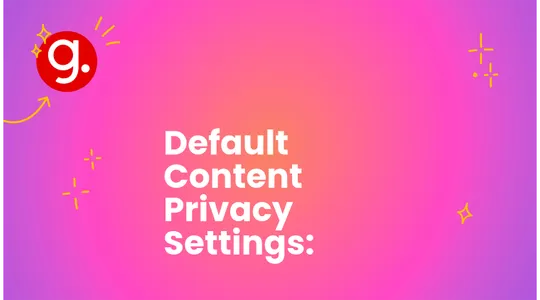How to change default Content Privacy settings
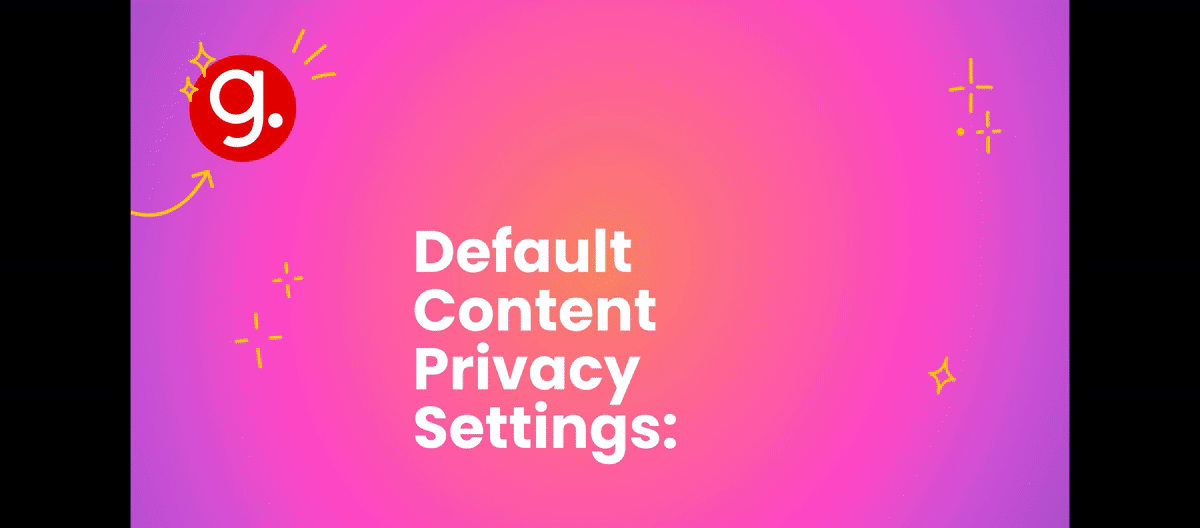
P
Peleg Samson
Aug 24 2022
24
In this step-by-step recording we will explain how to control the content privacy settings
01
Click on your avatar
02
Click "Company Settings"
03
Click dropdown
04
Select the relevant option
05